The hybrid help desk: Combining internal IT with AI-powered outsourcing


Listen to this blog as a podcast

.avif)
Modern support teams are being asked to do two things simultaneously: reduce ticket backlogs and deliver strategic projects. Tools alone won’t get you there, and neither will a fully outsourced model that lacks context.
A hybrid help desk, one that blends your internal IT expertise with AI-powered outsourcing, gives you a practical path to faster resolution, lower costs, and better user sentiment without losing control.
In this article, we’ll define what a hybrid model looks like in practice, why more teams are shifting to it, and how to implement it without adding complexity. Along the way, we’ll identify key risks to watch for and share a brief checklist to help you get started with confidence.
What is a hybrid help desk?
Before choosing a model, it helps to establish a clear definition. A hybrid help desk combines your internal IT team with an external partner and uses AI to handle repeatable tickets from intake to resolution.
Routine requests, which account for the majority of volume, are either automated or resolved by the partner. Edge cases, policy decisions, and strategic work stay with your team. The goal isn’t deflection, it’s resolution with visibility and care.
Think of it as a middle path between fully automated and fully outsourced support. AI classifies and enriches tickets, routes them to the correct playbooks, and, when appropriate, executes changes such as password resets or software provisioning. Humans step in when approvals, judgment, or empathy are required.
This balance is what separates a true hybrid approach from simple ticket forwarding or a chatbot. If you want a primer on the role of IT in this context, a quick refresher on what IT support means helps frame expectations around scope and ownership, especially for nontechnical stakeholders who interact with your help desk every day.
Why more IT teams are shifting to hybrid support
Most IT leaders face a common pattern: workloads continue to grow while headcount remains flat. Ticket volume expands with every new app, device, and employee.
At the same time, executives expect the team to drive initiatives that improve security, data quality, and employee productivity. That tension makes the case for a model that can scale support without diverting engineers from their projects.
Traditional responses have limits. Many MSPs or AI tools work in isolation, which means they miss the business context and fail to give the human care users expect. On the other side, fully in-house support can become a bottleneck when repetitive requests dominate the queue.
The hybrid help desk reduces costs without sacrificing quality or control by allowing AI to handle what it excels at, such as pattern recognition and repeatable actions, while humans manage exceptions, policies, and relationships.
There’s a second reason teams are adopting a hybrid approach. Collaboration platforms have become the user’s front door to IT, and your support needs to meet people where they work.
A hybrid model that integrates with Slack and ticketing systems like Jira, and ServiceNow makes support feel invisible and responsive. It boosts satisfaction and shortens time to resolution. If you need to align formats and roles to support this model, reviewing your IT support team structure ensures that tiers and responsibilities are clear across internal and external contributors.
What makes a hybrid help desk work well?
A good hybrid setup feels seamless to end users and transparent to leaders. To reach that point, three ingredients matter most. First, tight integration with your tech stack, so tickets appear where your team actually works.
Second, an explicit division of labor is established, with AI handling common requests and humans handling the rest. Third, leadership oversight through real-time dashboards and clear escalation paths. Each part reinforces the others.
Integrate with the tools your team already uses
Users want fast help, not a new portal to learn. Connect your hybrid help desk to Slack for intake and updates, to Jira, ServiceNow or whatever IT ticketing software you use for work tracking, and to your identity provider for execution. Native integrations and secure APIs reduce the need for manual effort and improve data quality.
As a starting point, map the key events you want to capture, such as ticket creation, assignment, status changes, and user notifications, then confirm the data flows automatically in both directions. This is also where you should inventory your IT service tools so you know which systems control access, device management, and compliance.
Divide work by intent, not just by tier
In a hybrid model, the most common tickets should resolve automatically or with light-touch assistance. Examples include account unlocks, software requests, distribution list changes, and device configuration tasks. These are ideal candidates for support ticketing software powered by AI because they follow clear rules, leverage structured data, and have measurable outcomes.
Human agents, whether internal or outsourced, step in when a request requires judgment, involves multiple systems, or involves policy exceptions. Defining work in terms of intent and complexity, rather than tier, helps you capture the upside of automation while maintaining high quality.
Keep internal IT in control of strategy and edge cases
Your team owns the playbook. The external partner and automation layer operate within guardrails you set, including change windows, security policies, and escalation paths. Leaders should have real-time visibility into volumes, categories, first-contact resolution, and SLA trends.
That level of oversight enables you to continually improve help desk software features, fine-tune automations to your workflows, and demonstrate impact to stakeholders. The aim is simple: your users receive faster help, and you maintain control over standards and outcomes.
Benefits of a hybrid help desk model
The value of hybrid support shows up quickly in both ticket metrics and team morale. Once you shift the most repetitive work to automation and a trusted partner, your internal specialists get back hours each week. That time converts into project velocity and fewer after-hours escalations.
Here is what teams typically see, and why it matters:
- Faster resolution for repeatable tickets: When common requests are resolved in chat or within minutes, users stop circumventing the process, satisfaction rises, and your queue stays manageable.
- Greater capacity without adding full-time headcount: By routing routine volume to a partner and AI, you scale output while controlling cost. For many teams, this is the only practical way to meet demand while budgets remain tight.
- Focus on strategic and project-based work: With the day-to-day noise handled, your team can deliver initiatives that enhance security, streamline onboarding, and improve data governance. If you need a broader view of your operating model, resources on IT services and support can help you articulate the roadmap to your leadership team.
These gains compound as your automations learn from real tickets. Over time, your hybrid help desk becomes a cycle of continuous improvement, which is why many leaders pair it with managed IT solutions for device and identity to extend the wins beyond the service desk.
Risks to watch out for
Every model has tradeoffs. A hybrid help desk is no different, and the best way to mitigate risk is to name it upfront and design around it.
Three pitfalls come up most often:
- Poor visibility into outsourced activity: If you cannot see what is happening, you cannot improve it. Require real-time dashboards with drill-down access, plus exportable data for your BI tools. Visibility turns outsourcing into a measurable extension of your team, rather than a black box.
- Automation that does not fit your workflows: Generic bots struggle with company-specific rules. Insist on configurable runbooks, audit trails, and staged rollouts. Start with low-risk requests, capture feedback, then expand. This approach maintains high trust while you tune the system.
- Unclear ownership between internal and external teams: When roles blur, work falls through the cracks. Define who is responsible for intake, updates, and closure for each category. Build escalation paths that point to named owners, not generic queues. A simple RACI table within your IT support services policy helps reduce confusion before it starts.
Close these gaps, and your hybrid model will feel predictable to users and maintainable for leaders.
What to keep in mind before going hybrid
If you are considering the shift, a few decisions will set the tone for everything that follows. The right partner and process will make your rollout smooth and your outcomes measurable, which protects your team’s credibility.
Start with these steps, then expand as results come in:
- Choose flexibility over fixed playbooks: Look for a partner who adapts to your systems and policies, not the other way around. You want custom automations that reflect how your business works, including regional rules and approval patterns.
- Stand up integrations first: Connect Slack, your ticketing platform, and your identity or device management stack before you scale volume. This is where your support ticketing software earns its keep, by making intake and updates feel native to every user.
- Define escalation and ownership clearly: Document the line between automated, outsourced, and internal work. Escalations should include response targets, notification rules, and the individuals who make final calls on policy.
- Measure and iterate: Baseline backlog, SLA attainment, first-contact resolution, and CSAT before launch. Review the system weekly for the first month, then monthly as it stabilizes. Share results with stakeholders so they understand progress and tradeoffs.
Thinking about going hybrid, identify your most repetitive tickets, the ones stealing hours from your best people, and let us talk about how Fixify can take them off your plate. If you need a refresher on how the service desk fits into the broader picture, this guide to the IT help desk is a useful touchpoint as you refine your scope and roles.
Practical examples of hybrid in action
To visualize the model, it helps to see common requests move through the system. Below are sample scenarios that illustrate how AI, an external partner, and your team collaborate. These examples show where outsourced IT management shines and where human review matters.
Access to a standard SaaS app:
- Intake in Slack, the user selects the app and reason.
- AI checks the role, group, and policy, then opens a ticket in your IT ticketing software and routes it to the “Standard Access” playbook.
- If the user’s role and policy match, access is granted automatically and logged in ServiceNow or your identity provider, with a confirmation back to Slack.
- If the request is an exception, the system escalates to the named data owner for a quick approval.
The result is a consistent, auditable flow that protects security while reducing turnaround time.
New laptop for a new hire:
- Intake via HRIS trigger, the system opens a preconfigured ticket based on department and location.
- The partner handles procurement and imaging within your standards and coordinates delivery windows with the employee to ensure timely and efficient service.
- Your internal team approves any deviations, such as upgraded specs for engineers, and confirms that asset records are updated.
This is where managed IT solutions and your device lifecycle tools work together to speed onboarding without creating new shadow processes.
Distribution list change:
- User submits the request in Slack, AI recognizes the intent and confirms the target list.
- If the list falls within established business rules, the change is run automatically through a runbook.
- If the list is sensitive, the system routes to the data owner, then executes after approval, and pushes a status update back to the requester.
By assigning work based on intent and risk, you avoid delays while maintaining control.
Make hybrid your advantage
A hybrid help desk is not only a way to stay current, but it is also a way to build a more resilient IT function. Automated resolution for the routine, expert care for the exceptions, and leadership visibility across the whole pipeline; that is the combination that lets you scale service and still move big rocks forward.
As your model matures, keep a page open for IT services and support so business partners can see the whole scope of what you offer. When everyone understands who handles what and where to go for help, adoption accelerates and outcomes improve.
Ready to see how this looks in your environment?
Book a demo to explore a hybrid help desk that blends automation and human care, and leave with a rollout plan you can start next week.
Related articles

What is the service request management process? 6 fresh approaches that deliver surprising outcomes

.avif)
Suggest-a-Playbook: Unlocking the right guidance at the right time

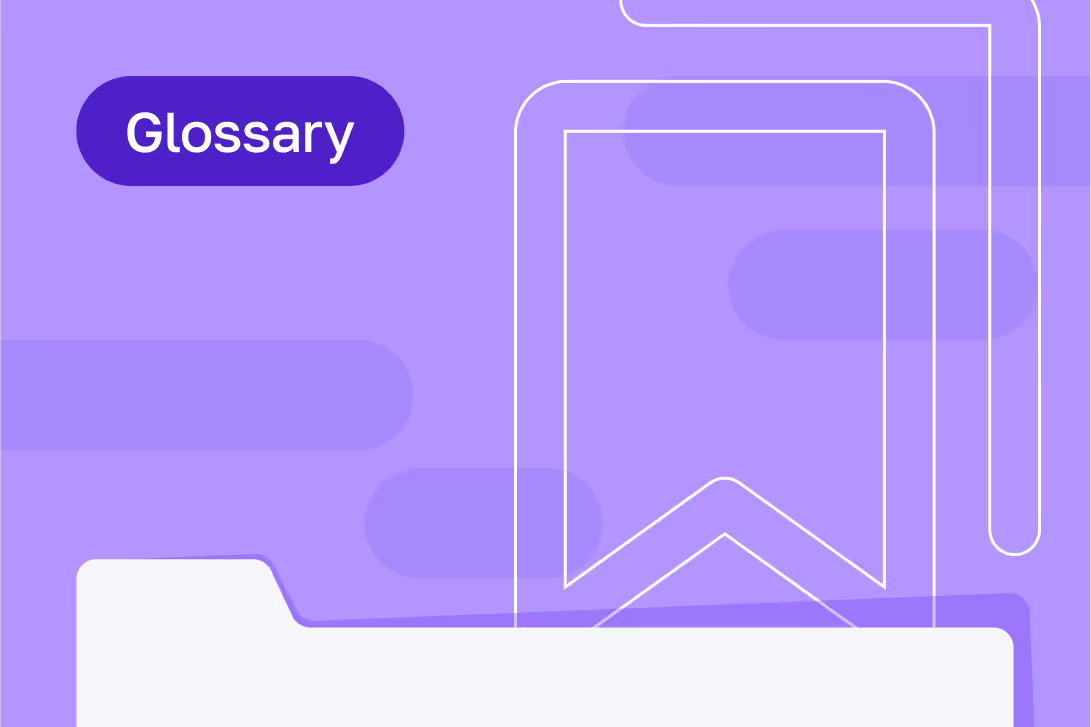
IT terminology for beginners: A Fixify-friendly glossary

Stay in the loop

Sign up to get notified about our latest news and blogs
.png)