5 ways Fixify takes your Jira help desk to the next level


Listen to this blog as a podcast

.png)
Jira Service Management is a great choice as your core help desk ticketing system. It’s wildly customizable, packed with features, and it can do just about anything — as long as you’ve got the time (and patience) to set it up. Bonus: it’s deeply embedded in modern IT workflows. But for most teams, the power of Jira comes with a cost — time.
We hear it from IT leaders all the time: Jira isn’t broken — it’s just a lot to manage. If you’re using Jira, you’ll be responsible for designing workflows, building your own automations, and keeping queues in check. Also, Jira doesn’t come with any meaningful reports out of the box so if you’re looking for snazzy dashboards or insights into how people actually feel about their support experience, you’ve got to DIY that. And unless you’ve got an army of admins, that’s a tall order.
That’s where Fixify comes in.
We’re an AI-powered help desk service that plugs into Jira and gets right to work — no process changes, no retraining, no extra overhead. If Jira gives you the building blocks, Fixify adds the speed, structure, and support to help it scale it up.
Here are five ways Fixify takes your Jira help desk to the next level.
1. AI-powered frontline support (that fits into the flow of your work)
For stretched-thin IT teams, even a well-built Jira setup can become a time sink. Sure, it integrates with Slack and Teams — but someone still has to watch those channels, answer the pings, and triage what comes in. And when your team is flipping between notifications, triage queues, and backlog tickets, that context switching adds up fast.
Fixify takes that work off your plate. We plug directly into your tools and act as your AI-powered first responder — monitoring incoming requests, replying to end users, and taking on everything from routine questions to quirky edge cases.
Your team gets fewer interruptions, less context switching, and more time to focus on strategic work. And the best part? Your end users don’t have to change a thing. No new forms, no new processes, no big all-employee announcements. Fixify just plugs into your Jira and the rest of your tech stack, and gets working.
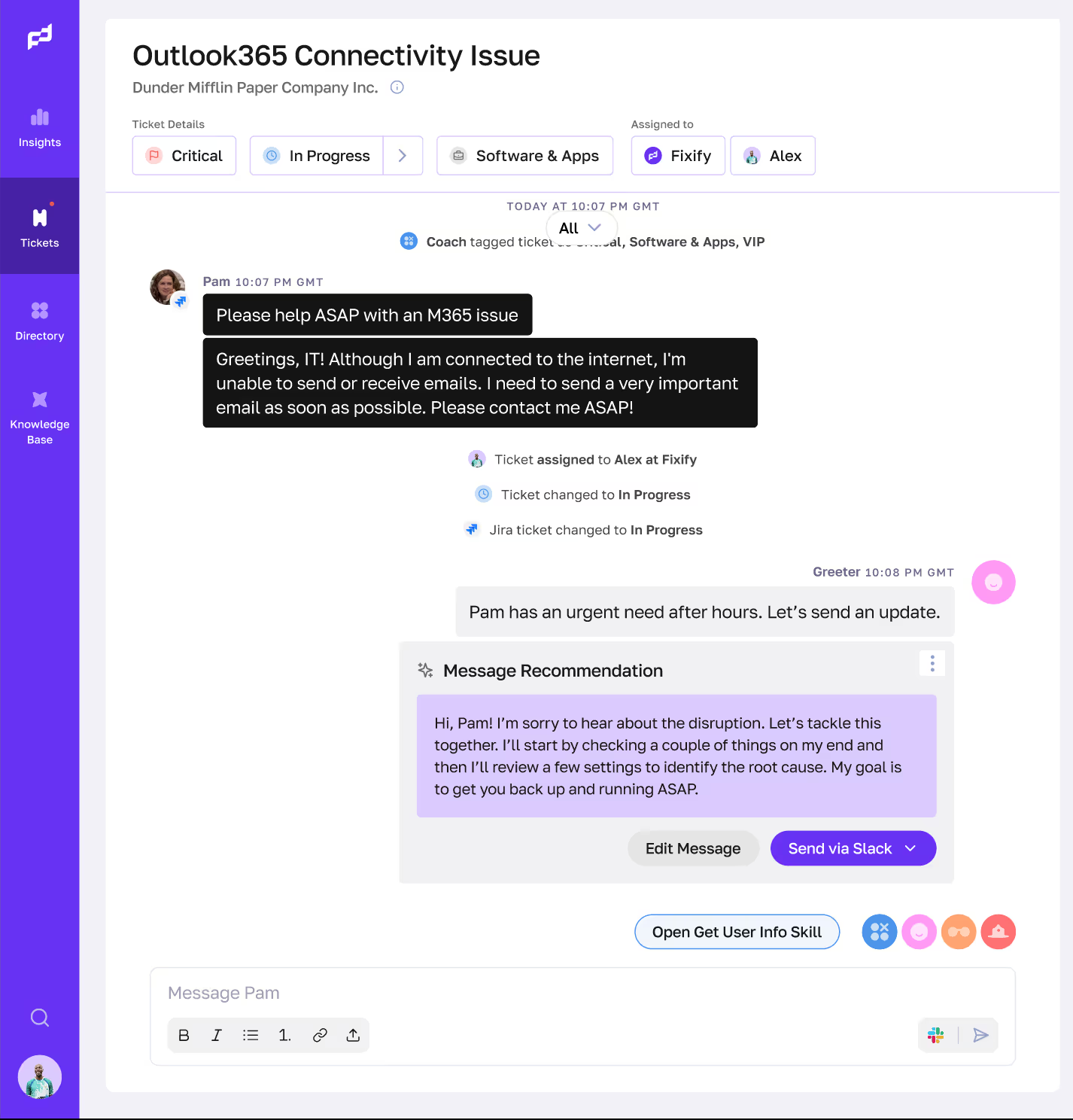
2. Smarter ticket categorization (zero manual tagging!)
Jira gives you a ton of data — but figuring out where your team’s time is going can be like sorting laundry in the dark. You know there’s a pattern in there somewhere, but good luck finding those matching socks.
Fixify brings clarity by automatically categorizing every ticket by use case: software access, hardware issues, provisioning requests, and more. You get an instant breakdown of what’s driving your support load, without having to comb through tickets one by one and label them manually.
In addition to helping with reporting by consistently labeling each ticket within Jira, this structured categorization also powers Fixify’s behind-the-scenes automation. Tickets are tagged and routed appropriately by use case, saving your team even more manual effort.
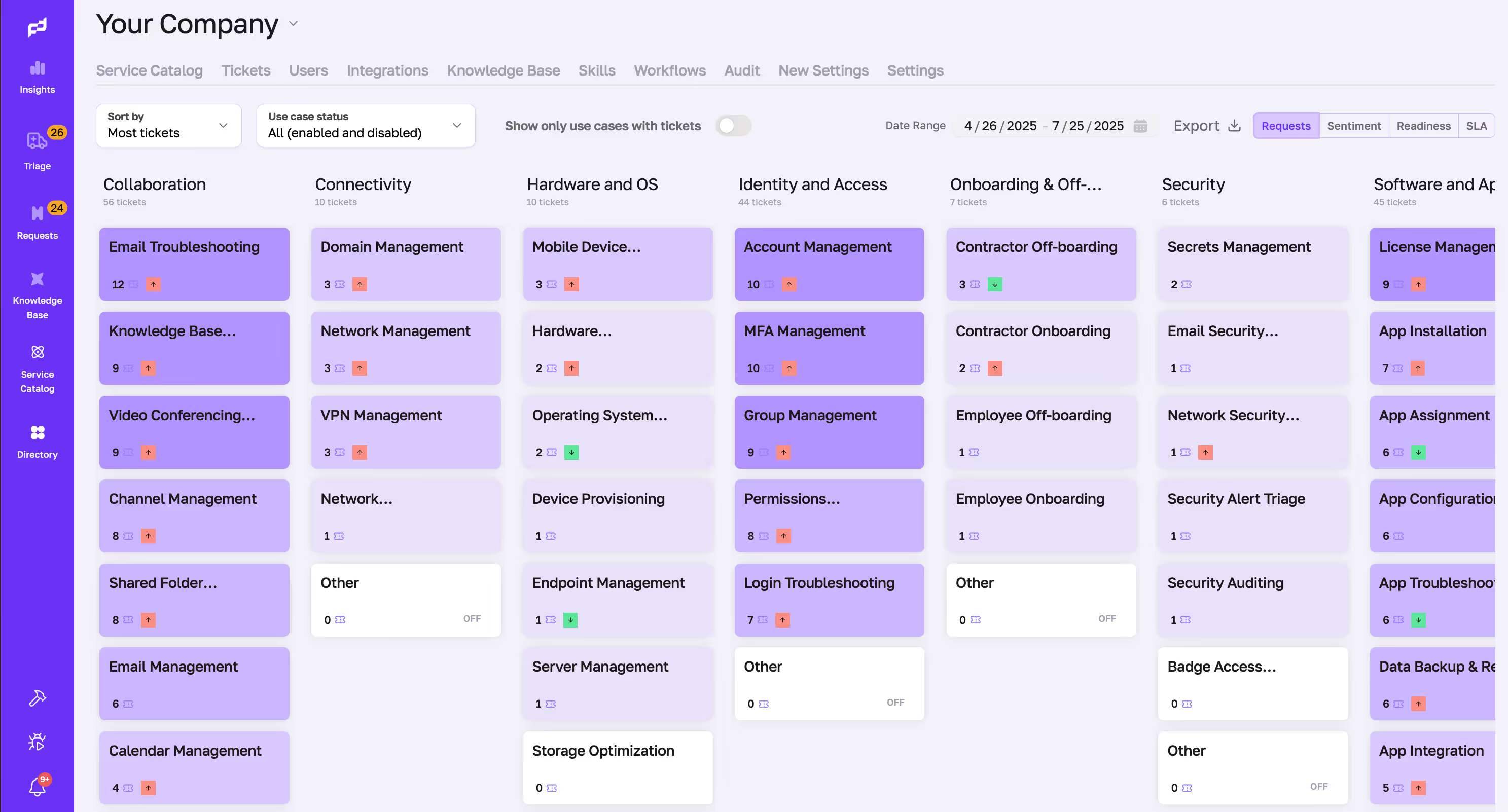
3. Insights that go beyond Jira’s built-in reporting
Getting raw metrics out of Jira is easy. Making sense of them? Not so much.
Fixify’s Insights Dashboard gives you a clearer view of help desk performance — broken down by category, request type, response time, resolution time, and more. You’ll not only see which requests are eating up the most time, but also which ones take the longest to resolve.
Instead of guessing where the bottlenecks are, you’ll have the data to back it up — and a path to fix it.
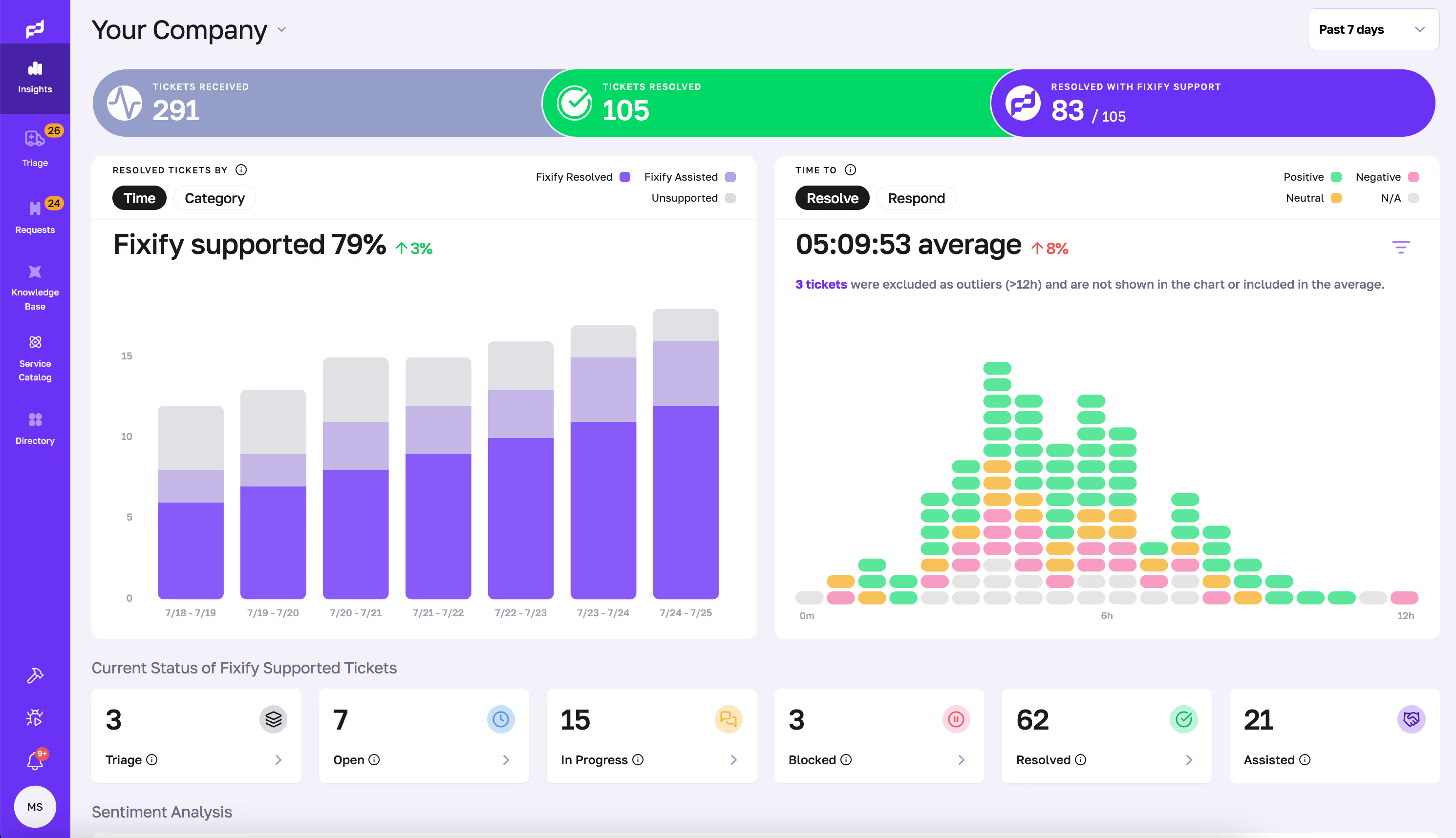
4. Intelligent automation that works the way you do
Tracking and tagging is just the start. Fixify also helps automate.
We layer AI and IT expertise into your Jira Service Desk workflows, so you can optimize triage, routing, and resolution without building it from scratch. You don’t have to rely on a massive knowledge base or brittle conditional logic that breaks when things change.
Instead of building every automation rule by hand, your team gets smarter workflows out of the box — tuned to your environment, and continuously improving.
We take care of the messy and complex pieces, so you can hit the easy button on scaling your Jira help desk.
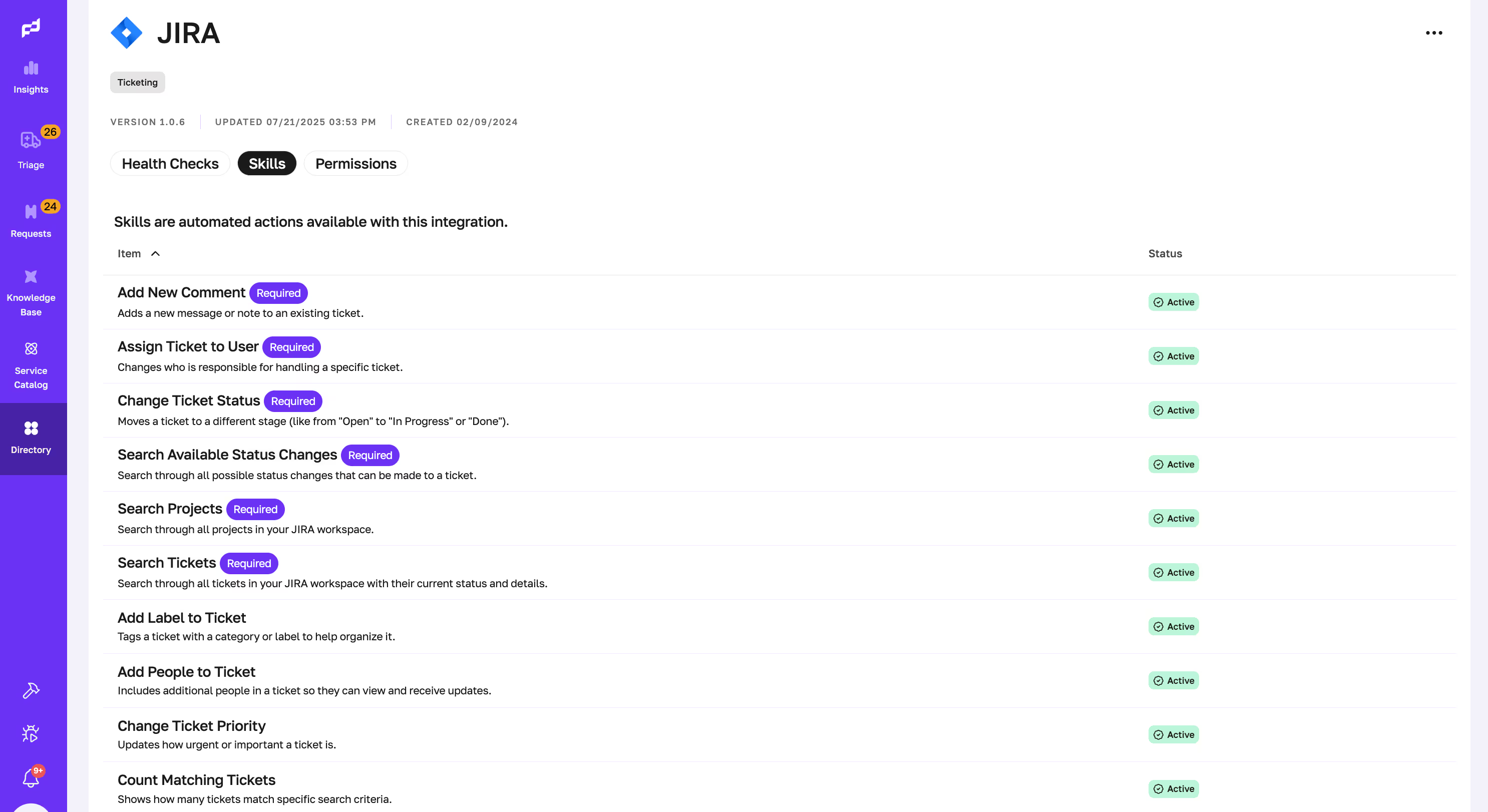
5. Real-time sentiment analysis — no CSAT survey required
Fast resolution is great. Making users feel supported? That’s where Fixify really shines.
Jira doesn’t track tone — but Fixify does. We analyze the sentiment inside the conversation for every ticket, tracking how the mood shifts over time. If someone starts off frustrated but ends satisfied, Fixify sees that and surfaces it.
This gives IT leaders a real-time pulse on how support is landing — not just from CSAT survey scores, but from the actual conversations themselves. No extra tools, no extra effort, just a fuller picture of user experience.
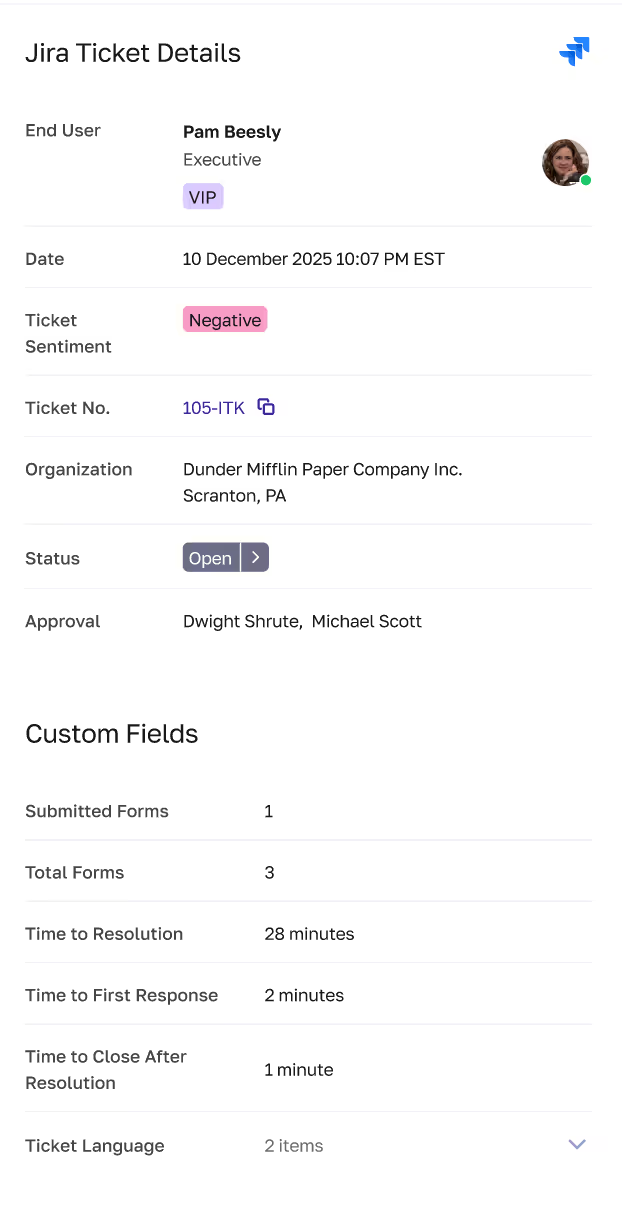
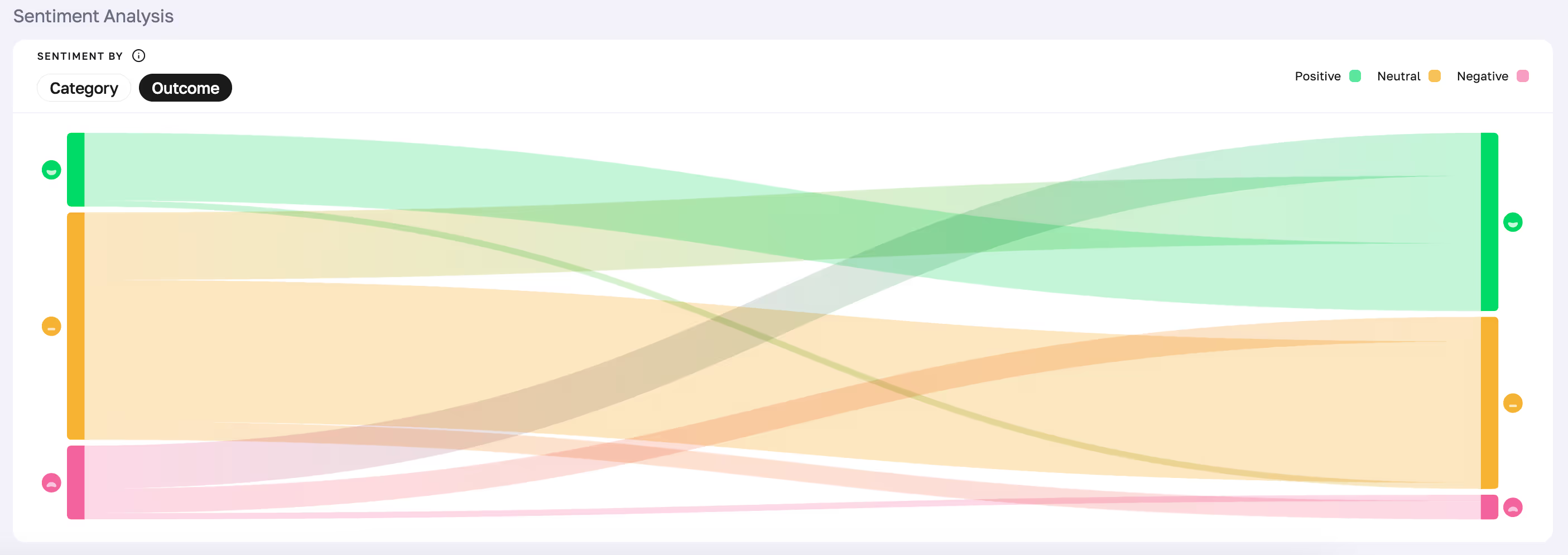
Ready to scale Jira support without burning out your team?
Jira gives you the power to customize and control your help desk. Fixify brings the structure, speed, and scale to make it sustainable — without adding work to your team’s plate.
We find that as your number of end users grows, so does the ticket volume. And for many teams there are a few pressure points. One hits at about 50 employees, the next at 200 employees and then again at the 500-employee mark. Some hit it earlier, some later. Whenever it happens, Fixify can step in to keep things manageable.
If you're ready for a smarter way to run your Jira help desk, we're ready to help.
Jira gives you the building blocks. Fixify brings the speed, structure, and support to help.
Related articles

4 service desk improvement ideas: Strategies for optimizing IT support


Measuring IT help desk performance: 7 metrics that actually matter


AI for service desk: Why people in the loop make all the difference (and saves you money)

Stay in the loop

Sign up to get notified about our latest news and blogs
.png)