What is an access management system in IT and why is it so important?

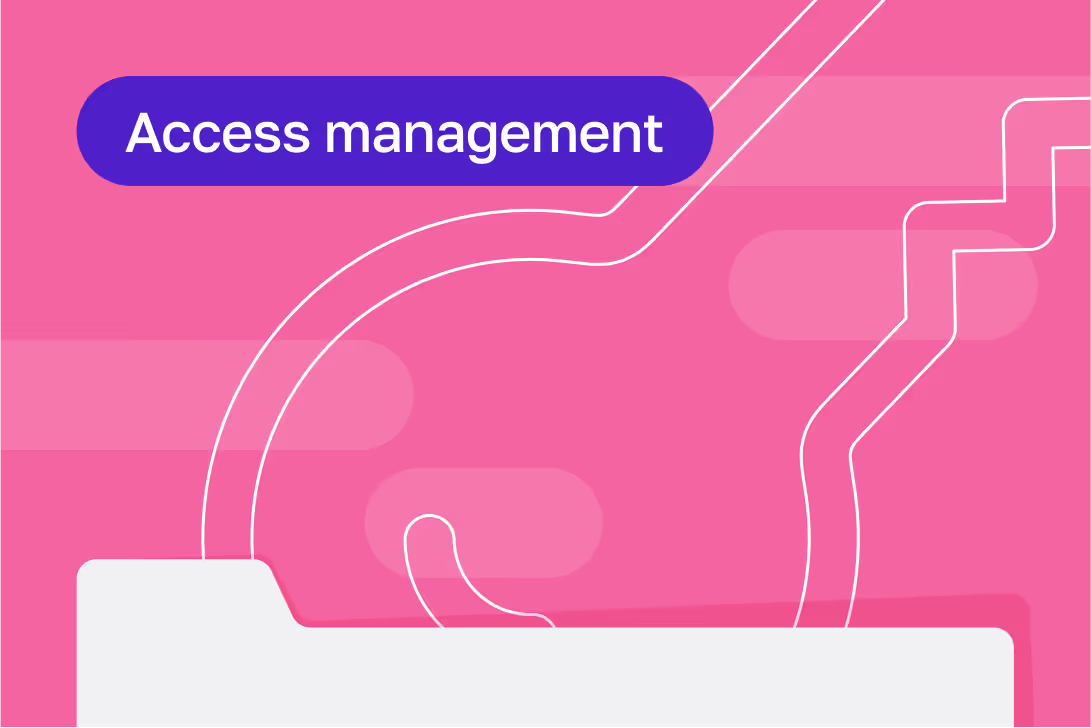
Listen to this blog as a podcast

.png)
Every employee, vendor, and contractor in your company needs access to something — apps, systems, files, or data. And the more your business grows, the harder it gets to keep track of who has access to what.
That’s why access management matters. It’s not just a security tool. It’s how IT keeps control without slowing people down.
What an access management system actually does
An access management system controls who gets into your systems and what they’re allowed to do once they’re in.
It starts with authentication — verifying that someone is who they claim to be, often through a login, password, or multifactor authentication prompt. Then it handles authorization, making sure that the person can only see or change what they’re supposed to.
Without a system like this, access gets messy. People end up with too many permissions, old accounts don’t get shut off, and no one has a clear view of where the risks are.
Access vs. identity management
It’s easy to mix these two up, but they solve different problems.
Think of identity management as the guest list at an exclusive party — it tells you who’s invited. Access management is the security at the door checking if guests are allowed into the VIP lounge, the kitchen, or just the main room.
Identity management is about creating and storing digital profiles — your users’ names, roles, email addresses, departments, and so on. Access management builds on that, using those identities to decide what each person can do.
If identity management is the list of who everyone is, access management is the rulebook for what they’re allowed to touch.
What makes up a strong access management system
The best systems don’t just handle logins — they keep you covered from entry to exit. That means verifying identity, applying the right permissions, and keeping an eye on what’s happening behind the scenes.
Authentication is your front door. It stops strangers and verifies trusted users. Today, this typically involves a combination of password policies, single sign-on (SSO), and multifactor authentication (MFA).
Once someone is in, authorization kicks in. A marketer doesn’t need database admin access. An engineer probably doesn’t need to edit HR docs. Role-based permissions help limit exposure and reduce risk.
Session controls — such as auto timeouts or login alerts — add an extra layer of security, especially when employees work remotely. In the background, logging and monitoring tools help track access events and flag any unusual activity.
Why it matters more than ever
Access missteps are one of the biggest drivers of data breaches — and one of the easiest to avoid. Leaving unused accounts active, allowing users to retain outdated permissions, or skipping MFA altogether can all leave the door open to potential security risks.
Beyond security, there’s compliance. If you're working in finance, healthcare, or any regulated industry, you’re likely required to show that your access controls are sound. That means logs, review processes, and documented offboarding.
And finally, access management helps your team move faster. When users have the right access from day one — and don’t have to wait for manual approvals — they get more done. It’s a win for security and productivity.
Building a smarter strategy
You don’t need to build an enterprise-grade system overnight. But it’s worth getting a few things right early.
Start by defining roles and access levels based on what people need, not just who they are. Avoid giving blanket permissions. It’s much easier to scale when your access strategy is tied to job function.
Keep your offboarding process sharp. The moment someone leaves, their access should shut off — no lag time. Automation can help here, but the key is consistency.
And don’t forget to check your work. Establish a regular review schedule for determining who has access to what, particularly for high-risk tools and systems.
Keep access tight without slowing people down
Access management is one of those things that works best when you don’t notice it. When it’s done right, users get exactly what they need — and nothing they shouldn’t. IT stays in control. And the whole organization moves faster, with less risk.
Fixify helps IT teams bring order to access, offboarding, and everything in between. Let us show you how.
Book a demo today.
Related articles

Inside Fixify’s help desk: Meet the human analysts behind every ticket


Help desk outsourcing companies: Why your IT team should (actually) care

Stay in the loop

Sign up to get notified about our latest news and blogs
.png)
