Scaling up Okta Workflows: What IT teams learn after the first 10 flows


Listen to this blog as a podcast

.png)
When you first start using Okta Workflows, it feels like you’ve just hopped in a fancy sports car. You go from chasing manual provisioning tasks to automating onboarding flows in a drag-and-drop UI with no dev required.
And those early wins are real: less scripting, faster response times, and cleaner handoffs between HR and IT.
But here’s what happens next. It’s something we hear from IT leaders again and again. Once you move past the first few flows, things start to get messier.
Maintaining those automations, scaling them across departments, and handling change safely? That’s where the real work begins.
This post is for teams who are graduating from “let’s try a few flows” to “let’s automate as much as we can.” If you're wondering what to expect as you expand your Okta Workflows implementation this is your cheat sheet — and your prescription for how to stay ahead of it.
Phase 1: The honeymoon — it’s fast, it’s visual, and it just works
There’s no denying it, Okta Workflows is easy to love. Most teams start with a few high-impact flows:
- Auto-provisioning SaaS accounts based on department
- Notifying managers when someone is terminated
- Deactivating unused accounts after 90 days
You get low-code wins and fast results. Admins can build logic without engineering support, and suddenly there’re fewer tickets for things like access cleanup or app provisioning.
But success breeds expansion. You may even start thinking about rolling out workflows directly to your end users.
Before long, you’re managing a dozen (or even dozens of) flows across multiple departments. Flows start depending on each other. One process kicks off three more. HR wants a different rule for contractors. Marketing needs something different for their summer interns. And now every change has ripple effects.
That’s where things shift from “low-code” to “needs structure.”
Phase 2: Scaling pains — what Okta doesn’t advertise up front
As your automation footprint grows, you’ll start hitting some operational challenges that weren’t obvious in the early days. Here are three common ones that show up fast.
Spoiler alert! We’ve got some sneaky workaround for each of these further down in the blog. We also cover them more extensively in another blog post: Automating with Okta Workflows: 5 common roadblocks (and how to work around them).
1. No version control or rollback
Every change you make to a flow is live the moment you hit “Save.” There’s no history, no undo, no commit log. If something breaks, you're relying on memory or screenshots to get yourself back to a known good state.
“One of our admins changed a flow that handled deprovisioning logic. It broke downstream app offboarding and we didn’t catch it for a week.”
— Director of IT, Mid-Market SaaS Company
If you're treating flows as production infrastructure (and you should), this lack of version control can introduce real risks.
2. No fine-grained permissions
Okta Workflows don’t support role-based access control (RBAC) for individual flows. That means if someone needs to edit a single onboarding flow, you may have to give them access to all flows — including the ones tied to sensitive provisioning logic.
This is a feature not a flaw. According to Okta’s documentation: “There are currently no fine-grained permissions in Okta Workflows. All builders have access to all flows and connectors.”
This makes it hard to delegate safely, especially in teams with junior admins, interns, or distributed ownership.
3. No native staging or promotion workflow
There’s no built-in dev/test/prod structure. Want to test changes safely? You’ll need to:
- Clone the flow manually
- Rename it
- Be careful not to accidentally run test logic on production data
Some teams purchase an additional Okta tenant to simulate this environment, but it’s not cheap — and it still requires manual coordination.
Real-world consequences
If you don’t plan for these scaling challenges, things can quickly spiral from “manageable automation” to “where did this logic even come from?” Here are three common ways we’ve seen that play out in real organizations:
Shadow maintenance
Without structured deployment processes, documentation standards, or change controls, teams often fall back on Slack threads, tribal knowledge, and informal handoffs. Over time, flows evolve in undocumented ways — making it hard to know what they do, who owns them, or what they might break if edited.
“Our Flow #17 does similar logic to Flow #23, but I think it was updated when marketing needed something special. Honestly not sure anymore.”
— SysAdmin, healthcare tech org
It becomes a guessing game, and onboarding new admins turns into digital archaeology.
Flow sprawl
It usually starts with good intentions: you clone an onboarding flow to tailor it for a specific department. Then Finance wants their own version. Then Engineering. Then Sales. Before long, you’ve got a handful of nearly identical flows with subtle differences — and no centralized logic.
The problem? When something like your provisioning logic or compliance policy changes, you now have to update every version manually. Miss one, and you’ve introduced inconsistency or risk.
Broken dependencies
As your automation grows, flows often rely on each other — like calling reusable subflows for notifications or access control. But there’s no built-in dependency map or validation. If someone renames Flow B or changes its input schema, Flow A (which calls it) might fail silently.
And unless someone is actively checking logs or monitoring execution history, those failures can go unnoticed for days — leading to missed provisioning steps, broken deprovisioning, or failed approvals.
Phase 3: Maintenance maturity — how scaled teams stay sane
The good news? All of the challenges we’ve covered so far — flow sprawl, brittle logic, invisible dependencies — are fixable. But they don’t fix themselves. Scaled teams that use Okta Workflows successfully over time tend to treat it less like a no-code sandbox and more like a lightweight automation platform with real operational requirements.
Here’s what those high-functioning teams put in place to stay ahead of the chaos:
✅ 1. Document everything (outside of Workflows)
Okta Workflows doesn’t offer built-in documentation or inline comments. That means the knowledge lives in your admins’ heads or disappears when they take PTO.
To avoid tribal knowledge traps, mature teams keep external documentation using tools like Confluence, Notion, or even GitHub. At a minimum, they capture:
- Flow name and business purpose
- Input/output structure (especially for callable flows)
- Owner or maintainer
- Last updated date and reason for change
- Known dependencies (e.g., “This flow calls Flow B and depends on HR attributes from Workday”)
📌 Why it matters: When something breaks or an admin leaves, you’re not reverse-engineering the logic from screenshots and Slack DMs.
✅ 2. Create a flow governance model
Even though Okta Workflows doesn’t offer fine-grained permissions, your process can. Teams that scale well treat automation like software, complete with guardrails and review steps.
Common roles include:
- Builder: Creates new logic in a sandbox or non-prod tenant
- Reviewer: Validates logic for compliance, naming conventions, and edge cases
- Approver: Signs off on changes before they go live
You can track this in a shared doc, use Jira to manage requests, or even build a small flow approval process using Workflows itself.
📌 Why it matters: Clear ownership and peer review reduce “accidental edits” and help distribute knowledge across the team.
✅ 3. Build a change management pipeline
There’s no native concept of dev/test/prod environments in Workflows — but that doesn’t stop smart teams from simulating it.
Here’s how many do it:
- Spin up a separate Okta tenant for development or testing (yes, it costs extra — but it’s often worth it)
- Export/import flows via JSON using Okta’s Flow APIs
- Use version control (e.g., GitHub) to track changes to flow definitions
- Establish naming conventions like
DEV_,PROD_, andARCHIVED_to make environments obvious - Maintain a short checklist to review before pushing changes live (e.g., “Did you test failure handling?” “Did you update the changelog?”)
📌 Why it matters: Even lightweight staging gives teams a safe space to experiment — and helps prevent one-off tweaks from taking production offline.
✅ 4. Monitor what matters
By default, Okta Workflows is quiet. If a flow fails in the middle of the night, no one knows unless they’re watching the Execution History tab manually (which, let’s be real, no one is).
That’s why advanced teams build their own monitoring layer. A few best practices that we’ve seen work well are:
- Create a “meta flow” that regularly queries recent executions and posts failures or anomalies to a Slack channel
- Use the Okta Workflows API to export logs into a dashboard (e.g., Power BI, Grafana, or Google Sheets with alerts)
- Set up thresholds for common failure points — like API rate limits, missing attributes, or empty lookups — and flag them proactively
- Use platforms like Fixify that layer observability, retry logic, and alerting on top of Okta and other automation tools
📌 Why it matters: You can’t fix what you don’t see. Monitoring helps you catch issues before end users notice — and avoid the dreaded “Why wasn’t I provisioned?” ticket from the CFO.
Bonus tips: Scale without the spaghetti
Some design best practices to keep your flows clean and manageable as they multiply:
- Modularize logic. Break flows into reusable units with single responsibilities.
- Use lookup tables. Avoid hardcoded values — pull from a config table instead.
- Limit flow nesting. Flows can call other flows, but deeply nested chains are hard to debug.
🧪 Example: Instead of creating eight separate onboarding flows, build one universal onboarding flow that references a table mapping departments to provisioning logic.
Final thoughts: No-code doesn’t mean no-ops
Okta Workflows makes automation approachable. But once it’s powering employee onboarding, SaaS access, and deprovisioning, you’re running a mini home-grown automation platform, and it needs to be treated that way.
If you don’t build in guardrails around documentation, testing, change management, and monitoring, it’s only a matter of time before a well-meaning change causes a very real problem.
At Fixify, we help IT teams scale automation without sacrificing visibility or control. If you're using Workflows and starting to feel the maintenance pain, we’d love to show you how to stay ahead of it — without babysitting flows all day.
Book some time with our self-scheduling link and we can chat about your situation.
Related articles
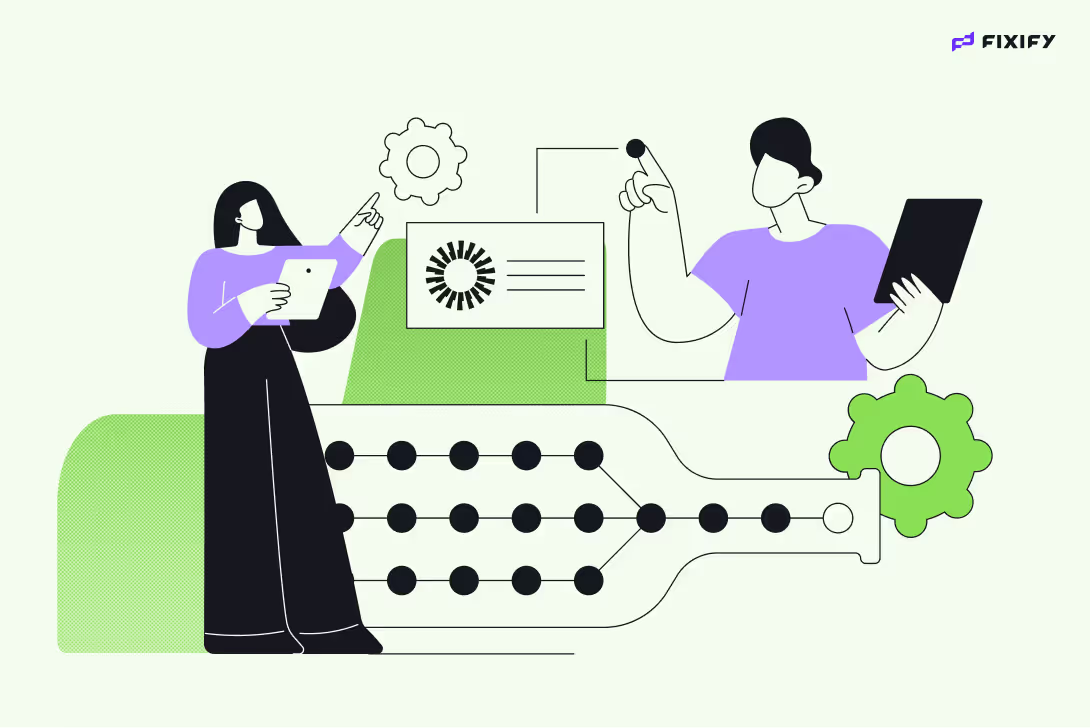
Automating with Okta Workflows: 5 common roadblocks (and how to work around them)


Navigate the startup tornado: A guide to crafting effective job descriptions


Theodore Roosevelt and ChatGPT

Stay in the loop

Sign up to get notified about our latest news and blogs
.png)