Automating with Okta Workflows: 5 common roadblocks (and how to work around them)

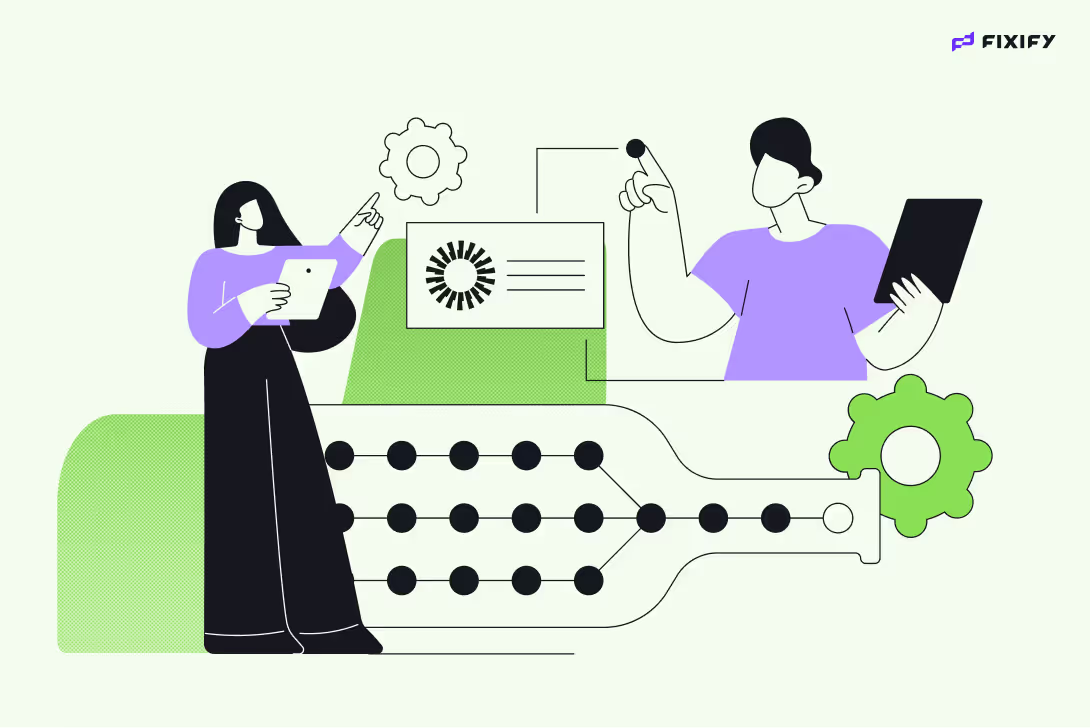
Listen to this blog as a podcast

.avif)
Using Okta Workflows has long been a go-to for IT innovators that want to automate identity processes like provisioning, deprovisioning, or group assignments across SaaS tools. It makes a ton of sense. Okta Workflows is visual and easy to get started with, especially for teams without a dedicated dev resource. For many IT teams, it becomes the go-to way to offload repetitive identity tasks.
But depending on what you’re trying to automate — and how far you want to scale — you may start running into some walls. Certain use cases push beyond what Workflows was really built for, and maintaining those flows over time can introduce challenges that aren’t always obvious at the start.
To help you see around those corners (and avoid those battle scars) we’ve put together this list of five limitations that often catch teams off guard along with some best practices to work around them, so you can get the most value out of Workflows.
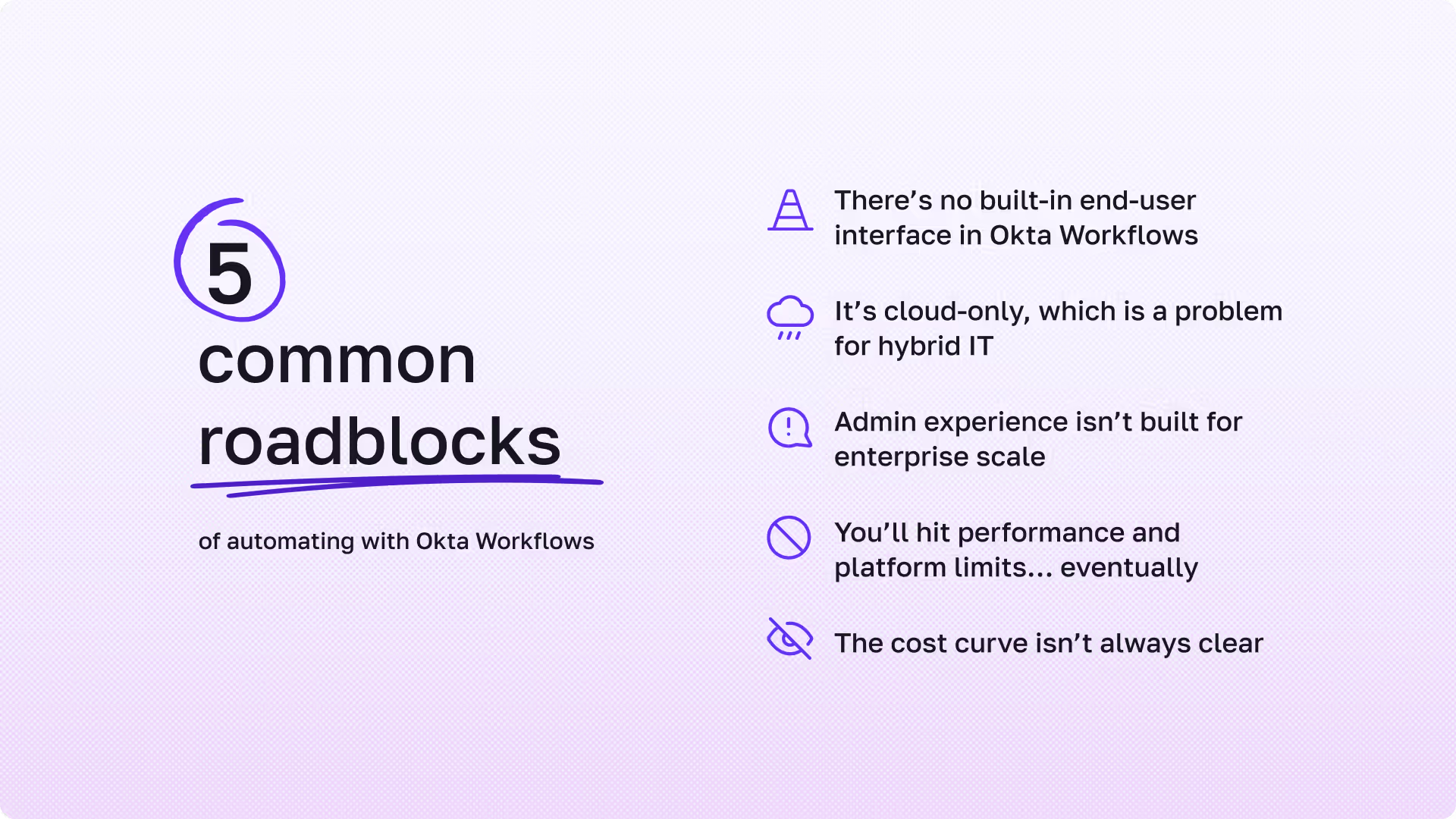
1. There’s no built-in end-user interface in Okta Workflows
One of the most common reasons IT teams turn to Okta Workflows is to make services self-service for end users. It can give employees a way to handle things like access requests, account unlocks, or group changes without opening a help desk ticket.
But there’s a catch: Okta Workflows doesn’t come with a user-facing interface.
You can trigger flows using system events (like “user added to group”) or on a schedule, but if someone wants to request something directly, like “Give me access to Salesforce,” there’s no out-of-the-box UI for that.
As one Okta community moderator put it bluntly: “Approval-based access requests should be handled in Okta Identity Governance (OIG), not Workflows directly.”
Translation: unless you’ve licensed OIG (which includes built-in request/approval functionality but isn’t cheap), you’ll likely need to DIY everything — from the request trigger to the approval logic to the user notifications.
And without a clear entry point, users are likely to fall back to what they know: emailing IT or submitting tickets.
🧰 Workaround options:
If you want to deliver something close to a self-service experience, you'll need to create your own front door to trigger flows. Here are a few ways teams are doing it:
- Use Slack or Teams as the interface. Set up slash commands or buttons (like
/request-access Salesforce) that trigger flows via webhook. You’ll also need to build approval handling and confirmation messages within the same chat. - Route requests through your ITSM. Tools like Jira Service Management or ServiceNow can serve as the user-facing layer. Capture structured requests through forms and use their APIs to kick off Workflows in the background.
- Build your own lightweight UI. Some teams create a simple internal web app (e.g. React + API Gateway) where users can browse available apps, submit requests, and view approval status while Workflows runs the backend logic.
These setups can be effective, but they require additional tooling, developer time, and ongoing maintenance. In some cases, it may be more cost-effective to bundle this functionality via OIG or use a third-party automation platform designed with end-user UX in mind.
2. It’s cloud-only, which is a problem for hybrid IT
Okta Workflows is great at moving data between SaaS apps like Workday, Google Workspace, Slack, and Salesforce. If your entire stack lives in the cloud, you’ll probably never hit a wall.
But not every IT environment is cloud-native. And that’s where things can get tricky.
There’s no native support for on-prem systems so you can’t directly manage Active Directory groups, trigger local PowerShell scripts, or interact with on-prem file shares from within a flow. That rules out a surprising number of common IT tasks.
As one practitioner on Reddit put it: “It’s not a general-purpose automation tool. If you need to talk to anything on-prem, you’re out of luck unless you want to spin up your own proxy.”
This becomes a real blocker when you're trying to automate actions like:
- Disabling VPN access after termination
- Removing users from an on-prem distribution list
- Kicking off local deprovisioning scripts for legacy applications
In other words, anything that lives behind a firewall is off-limits to Workflows unless you build the bridge yourself.
🧰 Workaround options:
While Okta Workflows can’t talk to on-prem systems directly, there are a few ways to get around that limitation:
- Deploy an on-prem middleware service. This might be a Node.js app, a PowerShell listener, or a lightweight API gateway inside your firewall that listens for requests from Workflows and executes commands locally.
- Use Okta’s on-prem provisioning agent. This’ll support specific apps like Active Directory or Exchange. But be aware: this agent only supports pre-defined use cases. It won’t let you design custom flows or interact with arbitrary systems.
- Offload hybrid automation to a different platform. Tools like Microsoft Power Automate (especially with the on-prem data gateway) are better suited for workflows that need to span both cloud and on-prem environments.
All of these add some operational overhead. However, for hybrid orgs, they’re often necessary to get full automation coverage.
3. Admin experience isn’t built for enterprise scale
One of the big selling points of Okta Workflows is that they’re “no-code.” And for good reason. IT teams don’t always have a bunch of developers sitting around ready to write Python scripts or maintain homegrown automation. A drag-and-drop interface lowers the barrier to entry and speeds up implementation, especially for straightforward identity flows.
But while that “no code” approach gets you out of the starting gates lickety split, as soon as your flows start to touch dozens of apps, or run thousands of times a day the lack of traditional developer tooling starts to become a real issue.
Without version control, access controls, or audit logs, your Workflows environment can quickly become a fragile black box where changes happen ad hoc, errors are hard to trace, and ownership is unclear.
Some of the common operational challenges we’ve seen include:
- No version control or rollback. Every change is saved immediately. It’s live! There’s no commit history, no diff view, and no way to revert to a known-good state if something breaks.
- No change tracking or audit trail. You can’t easily tell who edited what, when, or why. For organizations with compliance requirements, this makes change control difficult to defend.
- No fine-grained permissions. Okta Workflows doesn’t support role-based access for flows. So, if someone needs to update a single onboarding flow, you may have to give them full access to all flows, including sensitive ones.
As an IT manager at a 500-person company put it: “We had to give full admin rights just so a junior engineer could edit one onboarding flow. Not ideal.”
🧰 Workaround options:
To close these gaps with scaling up Okta Workflows, some IT teams adopt lightweight governance practices and external tooling. Here are a few options to consider:
- Use external documentation. Consider tools like Confluence, Google Docs, or Notion to track flow logic, key inputs/outputs, and ownership. Screenshots and version notes help create a paper trail outside of the Workflows UI. It’s not elegant, but it gives your team visibility when there’s no built-in source of truth.
- Establish a “Flow Governance Model.” Treat flows like code, even if they’re built visually. Require reviews for changes, assign flow “owners,” and maintain a changelog. This reduces the chance of accidental edits and makes knowledge transfer easier.
- Deploy a sandbox Okta tenant. If you’re making major changes or trying out new logic, test it in a non-production tenant first. Yes, it’s an additional license, but for larger orgs, it’s worth the cost to avoid downtime caused by untested updates.
The goal here isn’t to turn Okta Workflows into a full-blown dev platform. But if you're going to depend on it for business-critical logic, you need some basic guardrails—because even low-code automation deserves high-confidence operations.
4. You’ll hit performance and platform limits … eventually
One of the appealing things about Okta Workflows is that it feels lightweight. Just build a flow, connect your apps, and let it run. And in the early days, it really does feel limitless. Flows execute reliably, tasks get automated, and your team starts thinking, “What else can we throw at this?”
But as you scale up — adding more users, more apps, and more complex logic — you’ll start to encounter platform constraints that aren’t always obvious until they get in your way.
Here are a few of the most common ones:
- Flow execution limits. Okta enforces daily caps on the number of flow runs per tenant—2,000 executions/day for the Starter tier. If you're triggering flows from high-volume systems like Workday or an internal HR feed, it's easy to hit that ceiling without warning.
- Flow timeouts. Individual flows must complete within 30 seconds. That sounds generous until you're processing paginated API data, handling retries, or waiting on multiple HTTP steps to complete.
- Polling delays. Some connectors rely on polling (rather than event-based triggers), meaning you might not see changes propagate for minutes, or longer. This delay can throw off workflows that expect near real-time behavior.
- Table storage limits. Tables can store up to 100,000 rows, but memory constraints can cause performance issues well before that. If you’re using tables to track execution state or store user data across flows, you’ll need to manage them carefully.
These aren’t hypothetical. Even Okta’s own documentation warns: “Okta Workflows is not designed for continuous synchronization or large-volume batch processing.”
Translation: if you’re trying to update thousands of users in a loop or sync a massive data set across systems, Workflows probably isn’t the tool for the job.
🧰 Workaround options:
To stay within these platform boundaries, it’s helpful to take a few key steps:
- Split large flows into modular, paginated batches. Instead of processing 5,000 records in a single run, break the task into manageable chunks. This reduces memory usage and helps avoid timeouts.
- Use tables to track progress and enable retries. By saving state between flow executions (e.g. "Last synced user ID"), you can resume where you left off if a run fails instead of starting over.
- Offload heavy-lift processing to external systems. If you need to run logic on large datasets, consider using AWS Lambda, Google Cloud Functions, or a lightweight server that handles the processing and returns results to Workflows via an API.
None of these are silver bullets, but they give you options when you hit the platform’s natural limits.
5. The cost curve isn’t always clear
When teams first roll out Okta Workflows it can feel like you just moved into the express lane. It’s way faster than writing a bunch of scripts.
But what doesn’t always come up during that “go fast” phase is the price tag.
Okta Workflows isn’t bundled into every Okta license — it’s a paid add-on, and it’s typically priced per user and per flow, even though most of your users never touch a flow directly. That means if you’re automating backend processes like provisioning or offboarding, you could still be charged based on your entire employee headcount.
Some users get pretty animated about this. As one admin put it in a community thread: “The pricing is ludicrous. We’re charged per user, but 98% of our staff never interact with the flows. We built all this and now we’re trying to justify the renewal.”
The cost curve starts to bend as you automate more. And sometimes the licensing costs can scale in ways that don’t always align with the value you’re getting from the platform.
This can become especially challenging for mid-sized teams that aren’t using Workflows as their main automation engine, but are still paying enterprise-grade prices for limited use.
🧰 Workaround options:
Here are some tactics we’ve seen IT teams use to make the economics of Workflows work for you:
- Run a flow value audit. Take a step back and ask: is this automation saving real time or was it just fun to build? Prioritize workflows that directly reduce tickets, improve compliance, or replace manual onboarding/offboarding processes.
- Use Workflows strategically. It’s great for identity-specific tasks, especially when it’s tightly coupled with Okta’s lifecycle events. But if you’re trying to automate laptop provisioning, software installs, or internal approvals, you might be better off routing those through a different tool.
- Combine with lower-cost platforms. For general IT automation—like syncing asset tags, updating internal databases, or handling custom approvals—tools like Zapier, or n8n can provide more control at a lower cost.
The key is to stop thinking of Workflows as your one-size-fits-all automation engine, and start treating it like a specialized component in a broader ecosystem.
Final thoughts: Use the right tool for the right job
Okta Workflows is a great solution — for the right use cases. It excels when:
- You’re integrating cloud-first apps
- You’re automating identity lifecycle events
- You need something low-code that’s tightly coupled with your Okta environment
But it’s not a general-purpose automation platform. It lacks the scalability, interface options, and developer tooling that many IT teams need for broader workflows.
If you’re hitting limitations, you’re not doing anything wrong. Chances are that you may just be asking the tool to do something it wasn’t built for.
So use Workflows where it shines — and complement it with tools designed for other parts of the IT stack.
If you’ve maxed out on what you can automate with Okta Workflows, Fixify can pick up where you left off and automate more than 75% of your help desk tickets and workflows? If that sounds interesting, you can use our self-scheduling tool and book time to talk with us.
Related articles

The best help desk software of 2025: How to choose the right solution for your team


AI for IT Support: How to Automate the Boring Stuff (Without Making Employees Hate Bots)

.avif)
The IT Department, Explained: Roles, Functions, and Tools

Stay in the loop

Sign up to get notified about our latest news and blogs
.png)