What is an enterprise service desk? Features and benefits


Listen to this blog as a podcast

.png)
It’s Monday morning, and chaos has already set in. Employees are locked out of their accounts, systems are glitching, and IT tickets are stacking up faster than your team can clear them. Sound familiar? When IT support is disjointed — especially in large organizations — resolving technical issues feels like juggling flaming torches on a unicycle.
As companies scale, so do their IT challenges. More users, more requests, more pressure. The way you handle support has to evolve, or downtime and inefficiency will drag your business down. In our experience, that’s where an enterprise wervice desk comes in.
Tip: For large organizations, deploying leading service desk software is key to building the robust support backbone required to scale effectively.
An enterprise service desk isn’t just a support system — it’s the backbone of structured IT operations. It automates workflows, prioritizes urgent issues, and ensures your team resolves problems before they spiral into full-blown disruptions.
So, how does an enterprise service desk differ from a standard service desk? What key challenges does it solve? Let’s break it down.
What is an enterprise service desk?
An enterprise service desk does more than just facilitate support requests — it’s the command center for IT support in large organizations. From everyday password resets to full-scale outages, it keeps IT operations running smoothly, streamlining workflows, reducing downtime, and improving response times.
But it doesn’t stop there. A well-structured enterprise service desk doesn’t just react to problems — it proactively tracks service desk metrics, offering valuable insights into performance, efficiency, and areas for improvement. In short, it ensures employees stay productive while IT teams stay ahead of the ticket curve.
The role of an enterprise service desk in large organizations
So, how does an enterprise service desk streamline IT operations and boost IT efficiency? It all comes down to centralization, automation, and proactive support.
Centralized IT support system
An enterprise service desk is ideal for businesses that want to unify disconnected support teams under one efficient system. At large businesses, IT support can quickly become a tangled mess — especially when different teams or locations run their own processes. Take a retail company with 500+ stores. If each location handles IT differently, things get confusing fast. Confusion leads to inefficiency, and inefficiency costs money.
A centralized enterprise service desk fixes this by standardizing protocols, enforcing service levels, and ensuring a seamless, consistent support experience for every employee. It also:
- Streamlines troubleshooting and support requests.
- Ensures software updates and security patches stay consistent.
- Locks down security while keeping systems running smoothly.
Ticket management
Imagine your support team is getting bombarded with hundreds of IT requests daily. Without a solid system, emails vanish into the void, requests go MIA, and frustrated employees are left hanging.
That’s where an enterprise service desk with a strong ticketing system comes in.
Here’s how it keeps things running smoothly:
- ✅Tracks, prioritizes, and routes support tickets – It categorizes requests, assigns them to the right people, and resolves them on time, so nothing slips through the cracks.
- ⚡Speeds up response times with automation – Human-focused, AI-driven automation routes tickets to the right teams, suggests fixes for common issues, and even handles repetitive requests (like password resets) without human effort, reducing response times.
- 🔍Ensures accountability and transparency in IT issue resolution – Every request is tracked, keeping IT teams on top of their workload and eliminating bottlenecks before they snowball.
Employee support
Without an enterprise service desk, employees are left waiting longer for IT support — or worse, resorting to DIY fixes and bugging colleagues for help. That’s a recipe for frustration, lost productivity, and a whole lot of IT headaches.
An enterprise service desk changes that by providing structured, efficient support. Proactive monitoring helps resolve issues before they escalate, while multichannel access — via email, chat, phone, or in-app — ensures employees get help when needed.
Built-in knowledge bases let employees troubleshoot minor repetitive issues like password resets. This reduces the number of tickets and frees IT staff to focus on bigger challenges like cybersecurity.
Service level agreements (SLAs)
Service Level Agreements (SLAs) are a game-changer for IT teams that lack clear timelines. They set clear response and resolution times based on issue severity.
They empower you to prioritize urgent matters, like security breaches or server failures, minimizing disruptions and keeping business operations on track. With SLAs, IT teams work more efficiently, and employees wait less for solutions.
Security and compliance
Enterprise service desks don’t just fix tech problems — they play a key role in data security and compliance. Delays in granting or revoking access can create security risks. A centralized service desk handles these security-related requests promptly, reducing unauthorized access risks and strengthening data security.
They also ensure IT processes align with industry regulations. This keeps the organization secure, audit-ready, and protected from costly compliance failures.
With built-in incident management and security monitoring, enterprise service desks log security events, track vulnerabilities, and provide key insights for audits and threat prevention.
Differences between enterprise service desks and standard service desks
Not sure whether your organization needs a standard service desk or an enterprise service desk? The right choice depends on your company’s size, complexity, and IT needs.
A standard service desk is great for smaller teams with straightforward IT support requirements. But if your organization is dealing with high ticket volumes, a more complex infrastructure, and multiple departments, an enterprise service desk is the way to go. Here’s how they compare:
|
Aspect
|
Enterprise Service Desk |
Standard Service Desk |
|---|---|---|
|
Scope of service
|
Supports large organizations with complex IT infrastructures and multiple departments.
|
Designed for smaller teams with simpler tasks.
|
|
Resources & tools
|
Uses advanced ITSM (IT Service Management) tools, integrates with CRM systems, and supports IT asset management.
|
Relies on basic ticketing systems with limited automation and scalability.
|
|
Customization
|
Scales with company growth, adapting to increasing users, devices, and locations.
|
Offers fewer customizations, designed for small-scale operations.
|
|
Levels of support
|
Offers multi-tiered support (Level 1 for common issues, Level 2/3 for advanced technical problems).
|
Usually operates with a single support tier handling all inquiries.
|
Common enterprise service desk challenges and solutions
Even the best enterprise service desk setups hit roadblocks. From overwhelming ticket volumes to system integrations, IT teams face challenges that can slow down operations — unless they have the right solutions in place. For large-scale IT environments, the importance of change management cannot be overstated, especially when coordinating cross-team efforts. Here’s how to turn common struggles into opportunities for efficiency and growth.
High volume of requests
- Challenge – IT teams are drowning in thousands of incoming tickets, leading to delays and frustrated employees.
- Solution – AI chatbots and automation to track issues, categorize tickets, handle repetitive tasks, and route issues faster, reducing response times.
Complexity of technical issues
- Challenge – Enterprise-level problems require deep technical expertise, and not every issue has a quick fix.
- Solution – Tiered support structures (Level 1 for common issues, Level 2/3 for advanced problems) ensure efficient troubleshooting. Pairing this with advanced diagnostic tools and specialized IT experts speeds up resolutions.
Communication breakdowns
- Challenge – Miscommunication between employees and IT leads to delays and unresolved issues.
- Solution – Clear response protocols, real-time ticket updates, and knowledge-sharing platforms keep everyone on the same page, reducing back-and-forth and keeping users informed.
Lack of skilled staff
- Challenge – Finding and retaining skilled IT talent is a constant struggle..
- Solution – Ongoing training, remote IT specialists, and knowledge-sharing initiatives bridge skills gaps and ensure IT teams stay sharp, even as technology evolves.
Integration with other business systems
- Challenge – IT support must work with HR, the CRM, and other enterprise systems — but disconnected systems slow everything down.
- Solution – ITSM tools that integrate across business platforms ensure smoother workflows enabling IT teams to resolve issues faster and with greater visibility..
The importance of an enterprise service desk
An enterprise service desk is more than a support system — it’s a mission-critical function that keeps businesses running smoothly. It resolves tickets, optimizes IT workflows, and ensures security compliance. It also provides a seamless support experience for both employees and IT teams alike.
Ready to scale IT support and prioritize users? Fixify makes it easy. See it in action, book a demo today.
Related articles

Scaling IT help desks with care: Fixify’s $25M Series A milestone

.avif)
Fixify Standard Playbooks: IT’s missing operating system

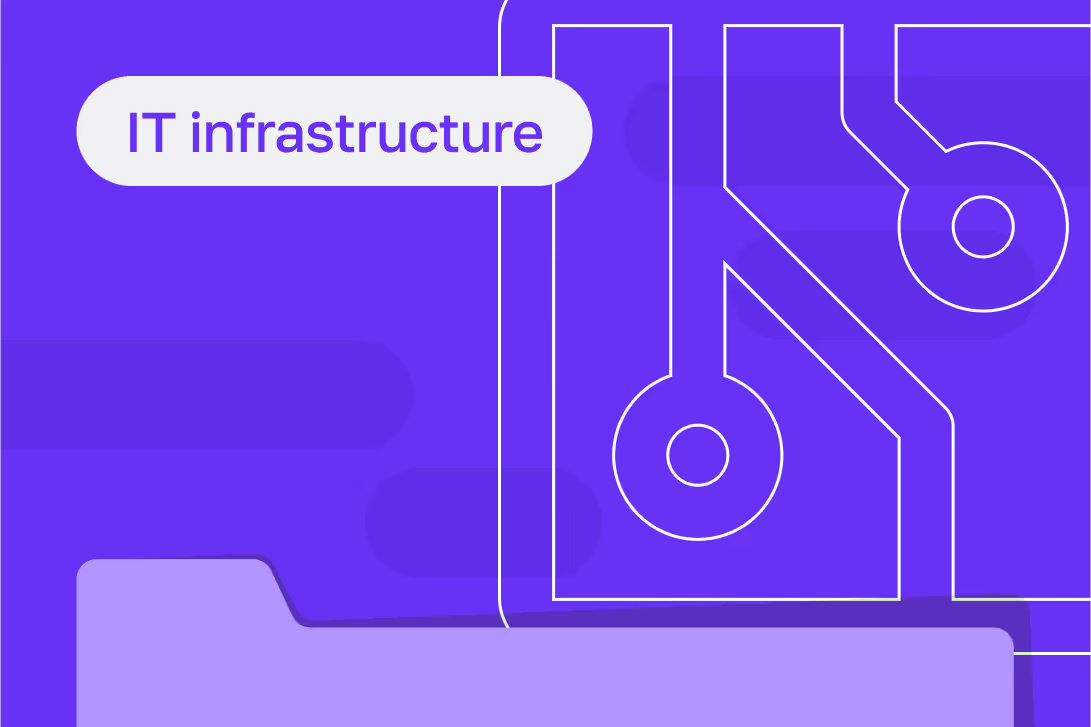
What is IT infrastructure management? A modern take

Stay in the loop

Sign up to get notified about our latest news and blogs
.png)