What is IT automation in 2025 and where is it headed?


Listen to this blog as a podcast

.png)
Remember what it was like driving before GPS? Printing out MapQuest directions, shuffling papers, and stressing over turns. Then, GPS arrived — and suddenly, getting places was faster, simpler, and much less stressful.
That’s the kind of shift IT automation delivers for help desks in 2025.
IT automation isn’t exactly a secret these days. You might even already be using it in your business. But automation is fast changing, and if you’re not making the most of it in your organization (i.e., updating your AI tools), you could be seriously holding yourself back.
But what is IT automation, really? And how can your business put it to work? On paper, it’s a combo of software and tech that replaces time-consuming manual tasks with automatic processes.
But in 2025, IT automation isn’t about replacing people — it’s about removing the mental load of routine tasks so your team can focus on navigating bigger, more important work. Smart automation clears the noise, reroutes bottlenecks, and helps IT leaders move from reactive to strategic.
Let’s dig into what IT automation really means today, where it’s headed next, and how it’s quietly revolutionizing how IT teams operate.
Why IT automation is on every IT leader’s roadmap in 2025
IT automation should be on your to-do list, especially if you’re an IT leader.
Think about it: ticket queues and to-do lists are growing. Budgets? Not so much.
IT teams can only stretch so much before they burnout creeps in (research shows that nearly 60% of IT workers already feel overwhelmed by their daily responsibilities and tasks).
And here’s the elephant in the room: IT teams are often viewed as cost centers — at least by CFOs and finance teams. They want to increase IT efficiency while reducing costs.
Enter IT automation. It helps close the gap without overworking your team. By taking on repetitive, manual tasks, IT automation allows businesses to intelligently support customers while freeing up their human team members to focus on higher-impact, project-based work. With less burnout, team members can even be happier.
Automation is already booming. Studies show that by next year alone, 30% of enterprises will automate more than half of their network activities (up from 10% in 2023).
And it’s not just a passing trend. Hybrid work is here to stay, which is making IT automation table stakes for delivering fast, consistent help desk experiences. No wonder it’s on every IT leader’s roadmap.
What IT automation really means today
IT automation is an umbrella term that often gets thrown around, and its meaning has evolved quite a bit in the last few years.
Simply put, IT automation is the automation of common IT tasks like ticket triage, password resets, and provisioning, where AI and workflows do the heavy lifting. It uses advanced algorithms and software across your IT stack to streamline repetitive tasks that have historically bogged down IT teams.
The good news? IT automation isn’t about replacing your IT staff. It’s about offloading work that doesn’t require human judgment so they’re not pulled seven different ways at once.
In fact, IT automation makes your current IT team more important than ever because it means they’re working on the hairiest problems. In highly automated IT teams, people provide human oversight and step in to handle edge cases and complex issues that bots can’t touch. The second someone goes off-script (say, an unusual request or nuanced issue), humans step in, fully briefed on the situation.
Pro tip: If your team is drowning in the same tickets every week, automation could give you serious breathing room
How IT teams are putting automation to work (real examples)
Across industries, IT teams just like yours are already using the power of automation to improve their output (without adding headcount). Wondering how?
Here are a few examples:
- Password resets: This is one of the most time-consuming and repetitive tasks IT service management teams handle. With IT automation, password reset requests can be worked instantly via self-service workflows, eliminating the need for manual intervention.
- Onboarding and offboarding: Instead of waiting for access and chasing down credentials, new hires can be up and running in minutes or hours instead of days, thanks to automated account setups and provisioning.
- Ticket triage: Instead of manually reviewing and routing every incoming request, AI-assisted workflows analyze ticket content, categorize it, and assign it to the right queue in real time.
But the benefits of IT automation go beyond task execution. These tools also empower teams to work more intelligently.
For example, by analyzing help desk insights, automation tools can track performance, identify hot spots, and uncover patterns.
Let’s say you’re experiencing a spike in password resets. The data might reveal that this trend is tied to a recent system update so you can take corrective action.
These kinds of insights give you and your team the intel they need to continuously optimize service delivery. IT automation doesn’t just make things faster; it also makes them smarter.
Where IT automation is headed next
While it might seem like automation is already turning everything upside down, we’re really only just scratching the surface.
Studies show that by 2030, activities accounting for up to 30% of hours currently worked across the US economy could be automated.
So, where is IT automation heading next? While we don’t have a crystal ball to say with 100% certainty, we can make some educated guesses.
- Smarter, more proactive systems: As IT automation tools continue to improve and iterate, we can expect smarter systems (like those with agentic AI) that can prioritize tickets based on importance (not just arrival order) and recommend next actions without human intervention.
- Low-code and no-code tools: These platforms let your IT team automate without needing a dev team to build everything from scratch. With intuitive interfaces and pre-built integrations, IT teams can quickly automate common processes using natural language requests and then adapt them as needs evolve.
How to get started with automation (and actually see results)
IT automation can (seriously) move the needle in your organization if you know how to deploy it correctly. First, realize that you don’t have to overhaul everything at once.
Begin with repeatable, high-volume tasks that typically drain your team’s time. Password resets, access provisioning, and software installs are great places to start. These tasks can help you build early automation momentum and earn some quick wins.
Then, choose easy-to-use solutions that plug-and-play into your current systems, like your ticketing platform. The goal is to enhance what already works for your organization, not create a new IT headache.
Finally, look for tools that offer built-in analytics and performance insights, so you can always keep improving over time..
Ready to see where automation could take your help desk?
If you’re jazzed about IT automation, we’re right there with you. And if you’re ready to unleash the power of automation on your help desk, we’re here to help.
Fixify takes on the work that’s bogging down your team, using a combination of tech and talented analysts to deliver an IT help desk experience totally tailored to your workflows and people.
Find out how Fixify makes scaling your help desk automation easy by blending AI and human expertise. Ready to see how it works?
Book a demo and start transforming your IT operations.
Related articles

A 4-step model for using AI and automation tools to boost IT efficiency

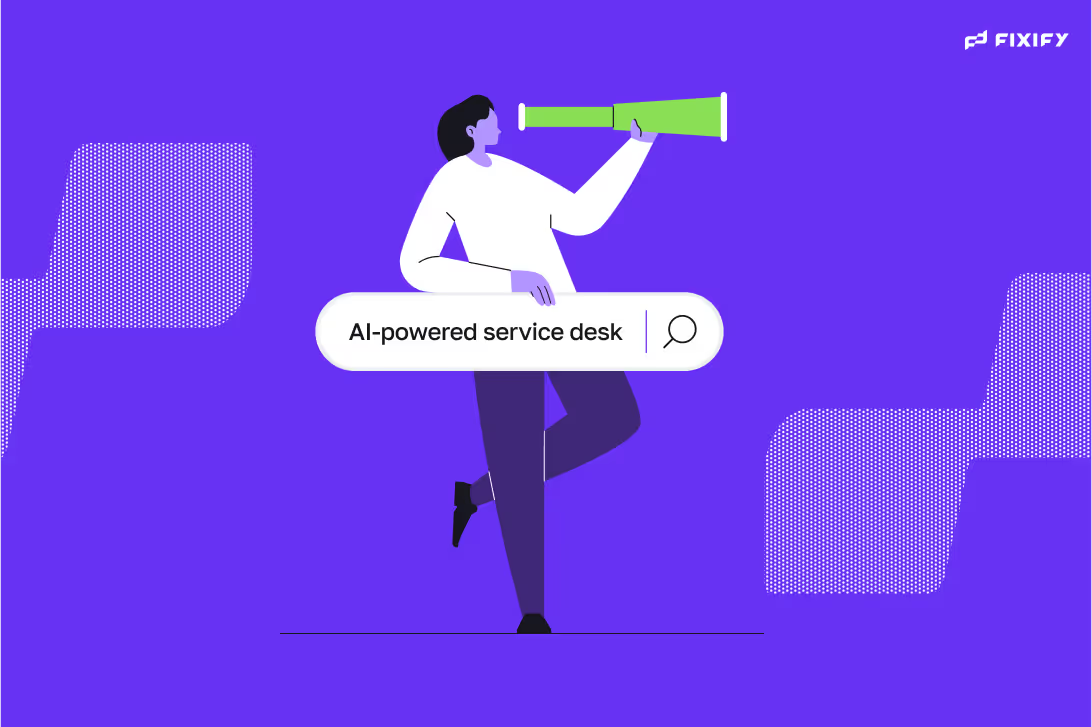
The Fixify guide to AI-powered service desk vs. traditional outsourcing


AI for service desk: Why people in the loop make all the difference (and saves you money)

Stay in the loop

Sign up to get notified about our latest news and blogs
.png)